Do you want to download any application outside of the Play Store? If you do, then how do you think you can do it? Android devices are an open-source platform, where you will find plenty of ways to download the application outside of the Google Play Store. Play Store offers you applications that are completely safe, but if you download any application from outside, then there may be a risk unless you are sure about it.
See this best Full Tutorial Downloading Third Party Apps / Games on Android
There are so many ways to download third-party applications or games on your phone, and one of the best ways to download them is by APK file.
What is an APK File?
APK refers to the Android Package Kit or Android Application Package. It is the file format that is used to distribute and install the application. But if you want to get the benefit from that, you need to install it properly on your device.

It allows you to install the applications of the Android phone; when you will open the APK file, it will provide you with all the information regarding download. Therefore, it is quite easy for the person to install the APK file without any problem.
How to install APK file?
It is one of the most popular things you can do, as you can download the APK file from the website. But it can be a risky way of downloading the application because you do not know which website is best and which is not. Though downloading the file can be easy, that may cause several problems.
But still, if you want to download the APK file on your Android device, then there are a few steps that you need to follow. If you do so, then only you can download it.
Step 1 – At first, you need to download the APK file from the website that you want to install. But ensure you are choosing the reliable platform only.
Step 2 – Then, you need to go to the Download folder, and there you will find the file you have downloaded. There you can click on the application and install it with just one click. You can even install the application by clicking on your mobile browser.
Step 3 – Once you have installed the APK files, the next thing that you need to do is grant permission from an unknown source. That you can do by clicking on the settings option, and from there, you can click on granting permission which will take you back to your installation screen. After that, you can just download it and grant permission again.
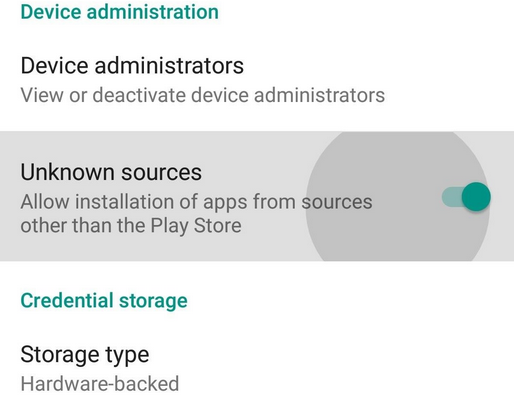
Step 4 – Once you will give the permission, then that means the application will be installed safely.
The Conclusion
When downloading the APK file, you need to ensure that you are downloading it from a reliable source. Once you download the APK file, it will help you find the icon of the application and then install it without any problem.